
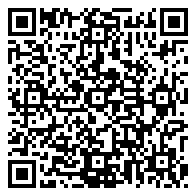
Excel is a powerful tool for preparing business reports and creating dashboards. In this course, we will explore the features and functions of Excel for report creation and dashboard design. We will also delve into the importance of data analysis and visualization in decision-making.
Gain a comprehensive understanding of Excel features and functions for report creation and dashboard design.
Learn best practices for organizing and managing data in Excel.
Develop skills in advanced data analysis, processing, and visualization using Excel tools.
Create dynamic and interactive reports and dashboards that effectively convey insights.
Enhance efficiency and productivity through automation and advanced Excel techniques.
Day 1
Day 2
Day 3
Day 4
Day 5
