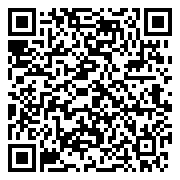Introduction
Welcome to the Microsoft Excel – Beginner Associate Level course! This advanced training program is specifically designed to provide you with a comprehensive understanding of Microsoft Excel. Whether you’re aiming to enhance your basic Microsoft Excel skills or working towards Microsoft Excel certification, this course will guide you through the essential tools and techniques needed to master both basic and advanced Excel functions. By the end of this course, you'll be equipped to handle data analysis tasks, improve your productivity, and gain the Microsoft Excel certified credential.
Course Objectives
The Microsoft Excel course is designed to give participants a well-rounded knowledge of the software, focusing on both the basics and advanced features. Key objectives include:
- Master the Advanced Excel Interface: Learn how to navigate and utilize advanced training for Microsoft Excel to improve data analysis.
- Analyze Large Datasets: Discover how to process and analyze large datasets efficiently using powerful Excel tools such as PivotTables, essential for anyone seeking to improve their analysis for Microsoft Excel.
- Apply Complex Functions: Learn how to use advanced Excel functions such as VLOOKUP, IF, SUMIF, and INDEX-MATCH to analyze and manipulate data with precision.
- Create Interactive Dashboards: Develop the skills to create dynamic dashboards that display data effectively, a critical skill for any Microsoft Excel specialist.
- Explore Advanced Data Analysis Tools: Use tools like Power Query and What-If Analysis to enhance decision-making with data-driven insights.
Course Outlines
Day 1: Comprehensive Introduction to Advanced Microsoft Excel
- Explore the meaning of Microsoft Excel and its practical applications in fields like finance, marketing, and operations.
- Learn how to create and manage complex workbooks, an essential skill for those looking to improve their Microsoft Excel skills and prepare for Microsoft Excel associate certification.
- Master efficient data entry techniques to enhance productivity, focusing on how to practice Microsoft Excel effectively.
Day 2: Advanced Formatting Techniques and Data Management
- Advanced Conditional Formatting: Learn how to highlight critical data using conditional formatting, an essential technique for advanced training for Microsoft Excel.
- Effective Data Management: Study advanced sorting, filtering, and organizing techniques to handle large datasets, perfect for anyone looking to master analysis for Microsoft Excel.
- Optimize performance by applying dynamic table formatting, crucial for creating professional reports.
Day 3: Utilizing Complex Functions in Excel
- Master advanced Excel functions such as VLOOKUP, HLOOKUP, and IF to perform detailed data analysis.
- Learn how to use complex conditional functions like SUMIF and COUNTIF to manipulate and analyze data based on specific criteria.
Day 4: Creating Advanced Charts in Excel
- Learn to develop and customize charts to represent data professionally.
- Create dynamic charts that update automatically, allowing you to present data insights efficiently—a key skill for anyone pursuing advanced Microsoft Excel training.
- Combine multiple chart types to tell a compelling story with your data.
Day 5: Advanced Data Analysis Tools in Excel
- Introduction to Power Query: Learn how to import and analyze data from multiple sources, streamlining your data workflow.
- Create and customize PivotTables for efficient data analysis, a crucial tool for anyone aiming to become a Microsoft Excel specialist.
- Use What-If Analysis and other advanced tools to explore different data scenarios and make informed decisions.
- Learn to create interactive dashboards that make data presentation engaging and dynamic.
Why Attend This Course: Wins & Losses!
By joining the Microsoft Excel beginner course, you will unlock a range of benefits that will help propel your career forward. Key benefits include:
- Master Excel Functions: Gain in-depth knowledge of the most powerful Excel functions, such as VLOOKUP, IF, and SUMIF, improving your analysis for Microsoft Excel.
- Learn How to Organize Large Datasets: Learn how to work with large datasets efficiently using PivotTables and Power Query, essential skills for anyone looking to earn Microsoft Excel certification.
- Create Professional Dashboards: Develop the ability to design and customize dashboards that provide real-time data insights, a skill crucial for anyone seeking to advance as a Microsoft Excel specialist.
- Interactive Learning: Participate in hands-on exercises that enhance your ability to practice Microsoft Excel, allowing you to apply what you’ve learned in real-world scenarios.
- Earn Certification: Prepare for and earn your Microsoft Excel certification, setting you apart as an expert in Excel for personal or professional growth.
Choosing not to join this course means missing out on the opportunity to master the core skills required to be proficient in Excel, including complex functions and advanced data analysis tools. You also risk missing the chance to earn your Microsoft Excel certified status, which can significantly boost your professional prospects.
Conclusion
Upon completion of this course, you will possess the advanced skills necessary to become proficient in Microsoft Excel, enabling you to handle data analysis tasks with confidence. You will have learned both basic Microsoft Excel skills and advanced techniques, making you well-prepared for Microsoft Excel certification. This course is your gateway to mastering Excel, setting you up for success in any data-driven field. Don’t miss out on this opportunity to advance your Microsoft Excel skills and boost your career.
Enroll now and start your journey towards becoming an expert Microsoft Excel specialist!